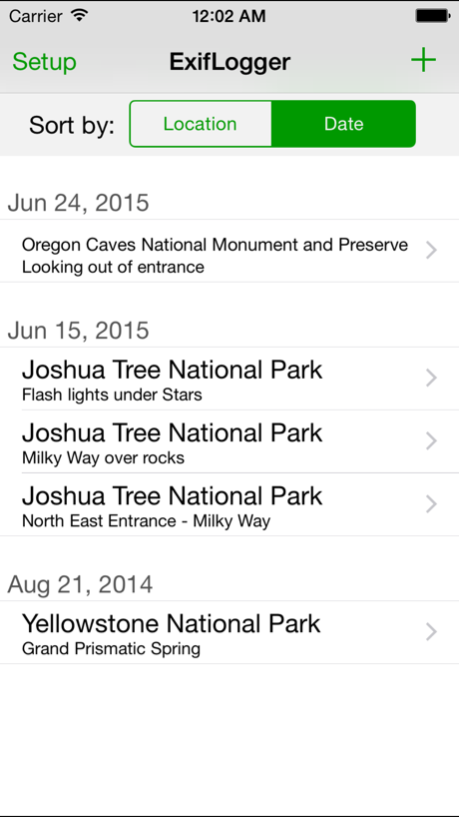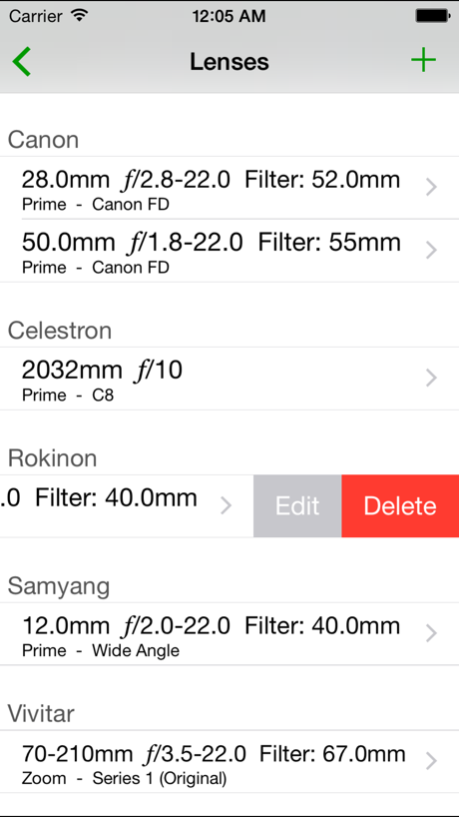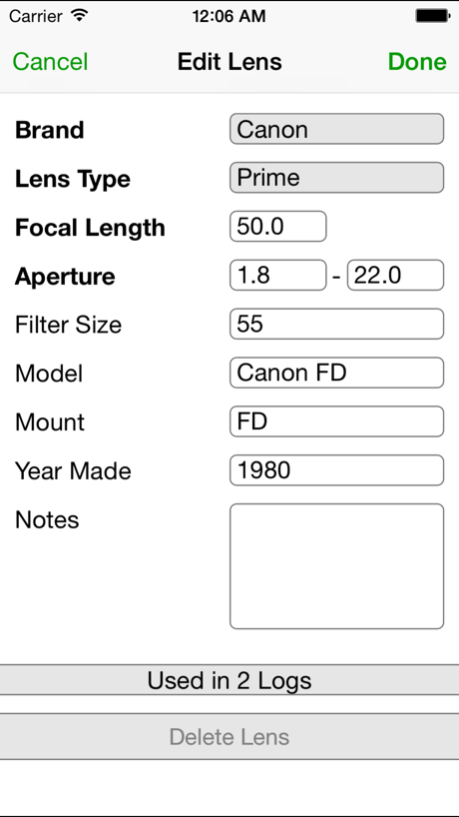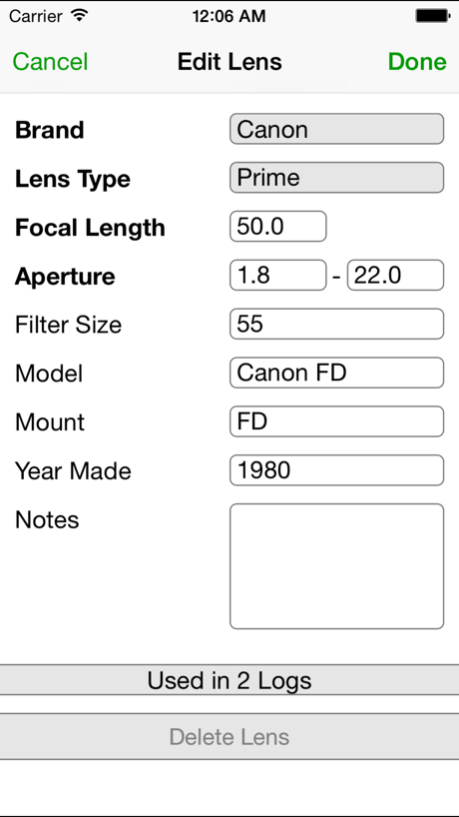ExifLogger 1.0
Continue to app
Free Version
Publisher Description
ExifLogger allows you to keep track common exif data from your camera, including GPS coordinates and elevation. This is valuable information that may not always be available for digital cameras, such as GPS or when used with non-digital lenses, and older film cameras.
Recordable information includes:
- Camera used
- Lens used
- Shutter speed
- ISO
- Aperture
- Focal length
- GPS coordinates and elevation
- Location description, either manually entered or automatically downloaded when connected to the internet
- Subject
- Notes
- Frame
- Filter
- Date and Time
You control what cameras and lenses are available to the app via easy personal setup screens. Sample entries are provided that you can easily remove or edit.
You may export your logs via email within a contained CSV file. All the logged information is exported and each log includes a template for the popular exiftool available for personal computers.
TIP: The shutter speed keypad uses the period or comma for entering the / character. Usually the value will be 1/n where n a a number such as 60 (eg. 1/60). You would enter 1.60 for 1/60th of a second.
Limits: Deletions are limited. You cannot delete a camera, lens or lens brand when they are associated with a log.
Aug 11, 2015
Version 1.0
This app has been updated by Apple to display the Apple Watch app icon.
About ExifLogger
ExifLogger is a free app for iOS published in the Screen Capture list of apps, part of Graphic Apps.
The company that develops ExifLogger is Darren Reely. The latest version released by its developer is 1.0.
To install ExifLogger on your iOS device, just click the green Continue To App button above to start the installation process. The app is listed on our website since 2015-08-11 and was downloaded 3 times. We have already checked if the download link is safe, however for your own protection we recommend that you scan the downloaded app with your antivirus. Your antivirus may detect the ExifLogger as malware if the download link is broken.
How to install ExifLogger on your iOS device:
- Click on the Continue To App button on our website. This will redirect you to the App Store.
- Once the ExifLogger is shown in the iTunes listing of your iOS device, you can start its download and installation. Tap on the GET button to the right of the app to start downloading it.
- If you are not logged-in the iOS appstore app, you'll be prompted for your your Apple ID and/or password.
- After ExifLogger is downloaded, you'll see an INSTALL button to the right. Tap on it to start the actual installation of the iOS app.
- Once installation is finished you can tap on the OPEN button to start it. Its icon will also be added to your device home screen.